Sending Bitcoins is pretty straight forward, but due to the way Bitcoin works it’s important to know how to confirm a Bitcoin transaction. If you don’t, it’s possible for someone to scam you out of whatever it is you’re trading for bitcoins.
Maybe you’re panicking because you’ve transferred 1 BTC and it says “confirmed” but it’s still not showing up in your wallet. Maybe you’re not sure what the difference between 1 confirmation and 10 confirmations is. Don’t worry – we’ve got you covered! But first, something most other experts forget to tell people.
Contents
An Important Privacy Note
In the next section we’re going to take you through looking at a Block Explorer. These do exactly what’s on the tin and let you explore the Blockchain. With it you can view every Bitcoin transaction there has even been. Before we get to that part though, we just wanted to make you aware of how doing this can hurt your Bitcoin Privacy.
Looking up Bitcoin addresses or transaction IDs on a public block explorer website will link that Bitcoin Addresses or Transaction with your IP Address which, in turn, can be linked to your real world identity. Full Bitcoin Nodes like Umbrel and myNode make it easy to run your own block explorer, which is what we encourage you to use if you can.
If you don’t have your own Full Bitcoin Node and have to use a public block explorer that’s perfectly fine, but make sure to mask your IP by connecting to them via Tor, or at least use a VPN. With that out of the way, let’s get into how to do this!
How To Confirm A Bitcoin Transaction
Step 1: Find Your Transaction ID
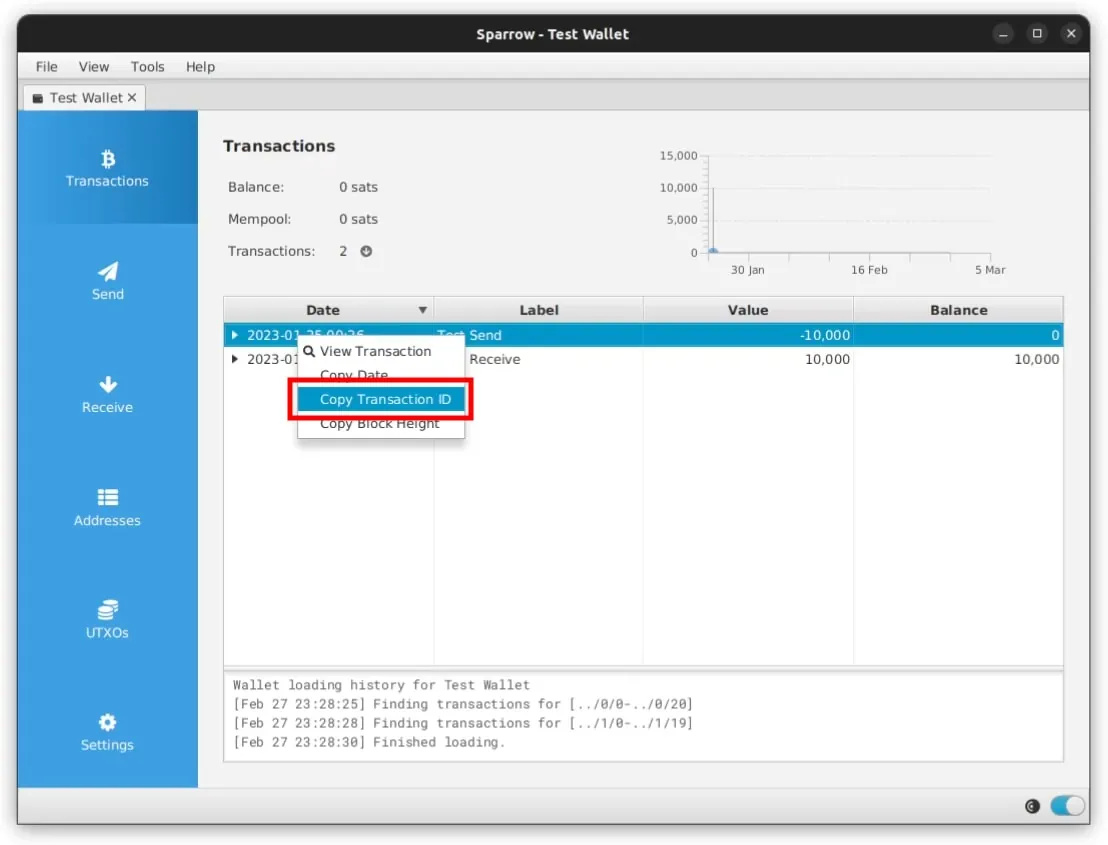
Every Bitcoin Transaction has a Transaction ID or TXID which is usually displayed to you after the transaction has been broadcast. It’s location is different for different Bitcoin Wallets, but for this example we’re using Sparrow Wallet.
To get the Transaction ID of any pending or confirmed transaction, simple Right Click it and click on Copy Transaction ID.
Step 2: Open A Block Explorer & Enter Your Transaction ID
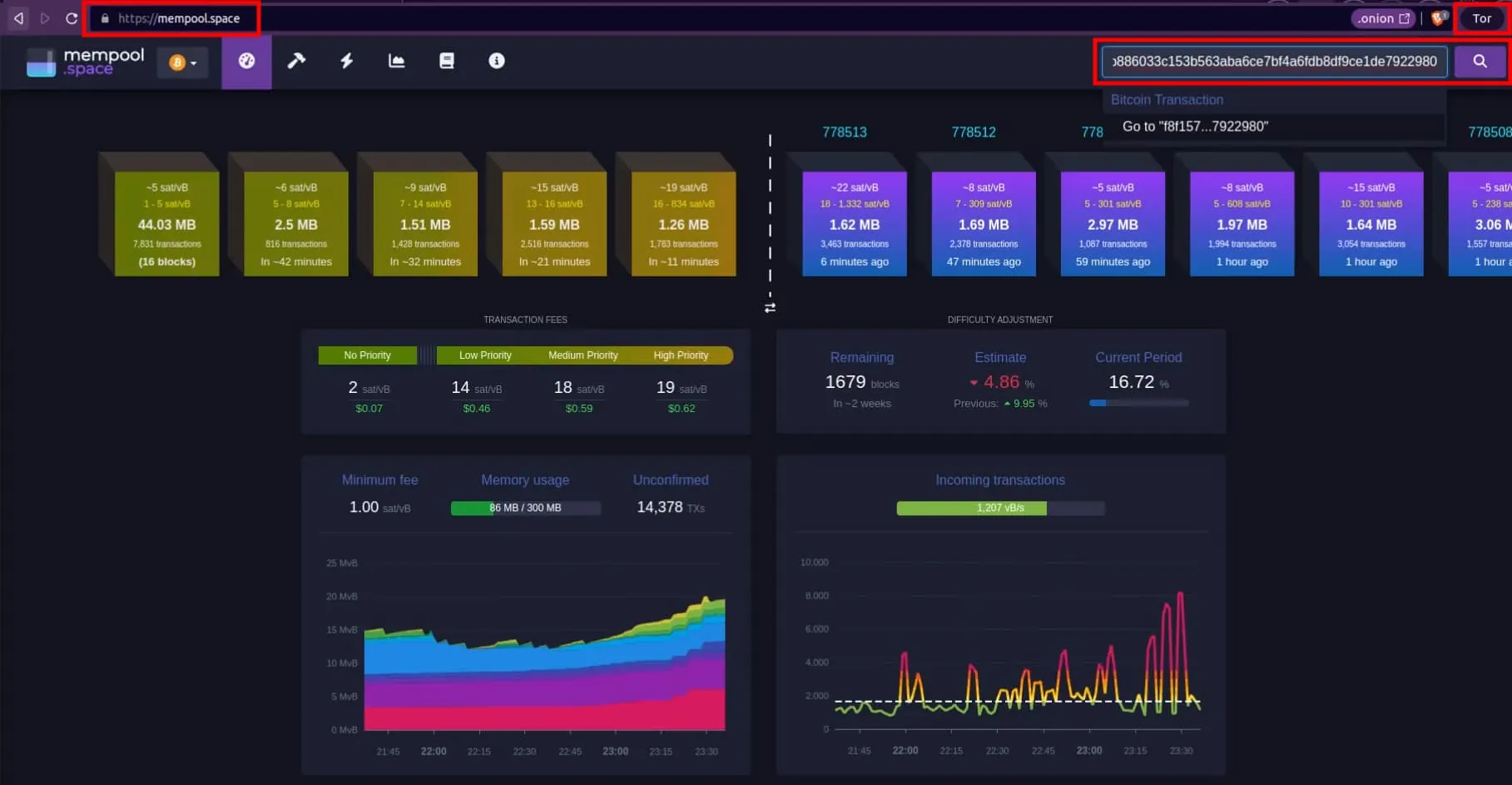
Once you have your Transaction ID, open up any Block Explorer. As discussed, be mindful that entering in an address or transaction ID into a public block explorer will likely link that to your IP Address forever. We strongly recommend doing this in a Tor enabled browser.
Open https://mempool.space in a Tor enabled browser and Paste your Transaction ID into the top right hand corner Search Box.
Step 3: Check Confirmations
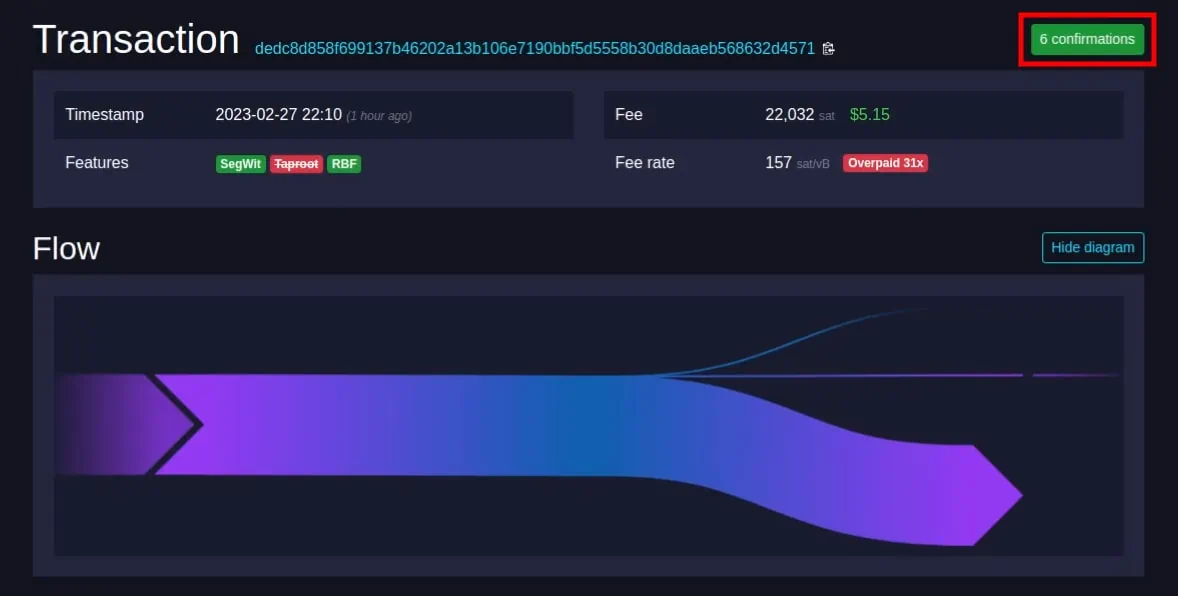
Once your transaction is displayed it will tell you how many Confirmations it has. If the status says “X Confirmations” and is Green, then it has been mined into a Bitcoin Block on the Blockchain and it’s considered confirmed.
If the status says “Unconfirmed” and is Red, then it’s still waiting for a miner to pick it up and bundle it into an upcoming block. This doesn’t mean there’s anything wrong with the transaction, it just means it hasn’t been mined yet and you will need to wait a bit longer.
If you are conducting a trade with someone, always wait until the transaction has at least 1 Confirmation before giving them your goods or services (see more below).
How Many Confirmations Does A Bitcoin Transaction Need?
While a transaction is sitting in the Bitcoin Mempool, its status will show up as an “Unconfirmed” transaction and be red.
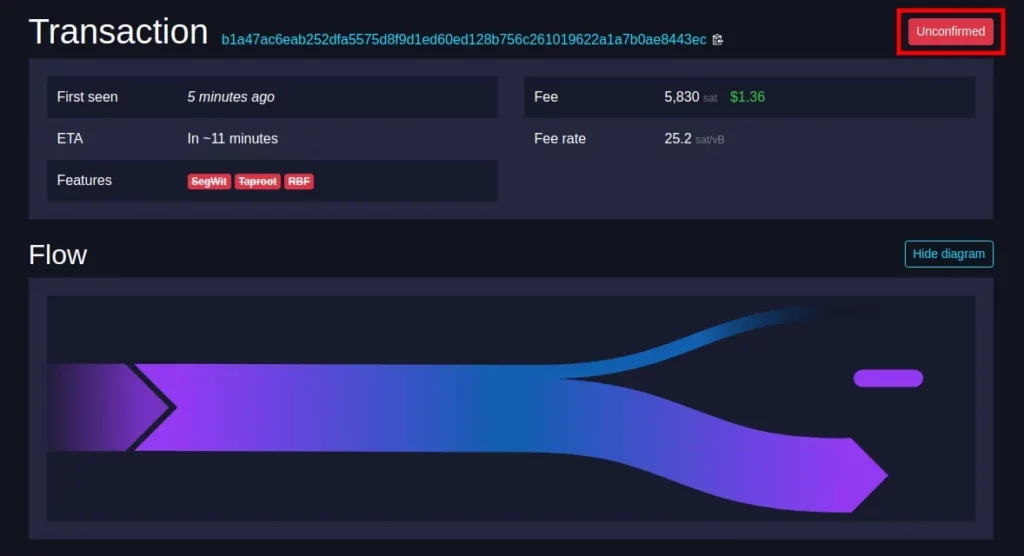
As soon as your transaction gets mined into the latest block it will show up as having “1 Confirmation”. This means it’s now locked into the Bitcoin Blockchain forever and considered spent. As each new block is mined, it gets stacked on top of the earlier one and your transaction will then get buried in blocks going deeper and deeper with more confirmations.
So how long does it take to confirm a Bitcoin transaction? 10 minutes… on average. That “on average” part is where things get a bit tricky though. In order to mine a new block, Miners need to solve the challenge through the Proof-of-Work (PoW) system. This is a completely random process and as such, there’s no set time to it. On average it’s 10 minutes, but it can also take 5 minutes or even 122 minutes (the longest mined block ever).
Most agree that once a transaction has 1 Confirmation it’s “confirmed” and safe. Once it has 6 Confirmations it’s considered very safe and irreversible. Thus Bitcoin transaction times can vary depending on who you ask from 10 minutes to an hour.
We recommend waiting for 1-3 confirmations when dealing with small to medium trades and waiting for at least 6 confirmations when dealing with large amounts.
New to Athena Alpha? Start today!
How To Speed Up A Bitcoin Transactions
Unfortunately the only way to make your Bitcoin transaction get confirmed faster is to jack up the fee rate. No one likes paying fees, but at least with Bitcoin 100% of those fees you pay are going directly to the Bitcoin Miners that are providing you with a critical and useful service.
But what if you don’t want to pay $5 for your transaction? Or maybe you don’t want to wait the 10 minute to 1 hour it takes to have your transaction confirmed in 6 blocks? A lot of people throw shade at Bitcoin for its expensive or slow transactions, but you don’t have to go use some other shitcoin to get lightning fast transactions anymore. Just use the Lightning Network!
While the Lightning Network is only a few years old, it’s more than capable of transferring almost any payment (in native bitcoins) essentially for free and instantly. You can send $100 for $0.0001 or you can send $0.0001! All transactions happen instantly and the fees are measured in sats as they’re that small.
If you’ve just got a Lightning Wallet setup and want to make a test payment, we’d love your support and already accept Lightning Payments via our Support Us page! You can also Subscribe With Bitcoin (or Lightning) to Athena Alpha Pro too.
Bitcoin Transaction Fees
Bitcoin transaction fees are what’s paid to Bitcoin Miners so they will include your transaction in the next block they mine.
While most banks or other institutions have set fees that you can’t choose or change, with Bitcoin mining fees you get to set the fee for every transaction.
The higher the fee, the better chance the transaction has to be included in the next mined block and the faster your transaction is confirmed. A fee of at least 1 sat/vB (Satoshi per virtual byte) is recommended so the transaction doesn’t get stuck.
Transaction fees are completely unrelated to how many bitcoins you send. You can send billions of dollars for a few cents!
Transaction fees are critical for the security of the Bitcoin network. If there were no (or near free) mining fees then it would be trivial for bad actors to create millions of spam transactions that would clog up the network.
Mining fees also provide a financial incentive to miners. This incentivizes them to commit more and more mining power to the Bitcoin network. The higher this hash rate is, the more secure the network becomes because it means an attacker has to match this higher hash rate in order to take over the network.
The more secure Bitcoin becomes, the more users it attracts which then leads to more transactions and more fees that help to incentivize miners. This self re-enforcing circle is what helps Bitcoin grow. Fees will also enable the miners to remain profitable and engaged once the block reward subsidy runs out in around 2140.

Every transaction on the Blockchain also has the fee information that was paid for it to be mined included in it. It’s quite often you see people (or companies) overpaying by huge margins. In fact for most of 2022 you could easily get your transaction confirmed in minutes with a fee rate of just 1 sat/vB. In 2023 this increased significantly to around 100 sat/vB due to the new craze of ordinals and inscriptions.
Again, this is why it’s important to learn How Bitcoin Works. If you don’t, you can end up flushing perfectly good sats down the toilet every time you do any transaction for years!
How To Track A Bitcoin Transaction
As the Blockchain is completely transparent and open, anyone can lookup any transaction or address. Once you’ve found a bitcoin transactions details as outlined above, you can then track it either back or forward in time. Tracing Bitcoin transactions can get confusing quite quickly, but it simply involves following the inputs and outputs for each transaction.
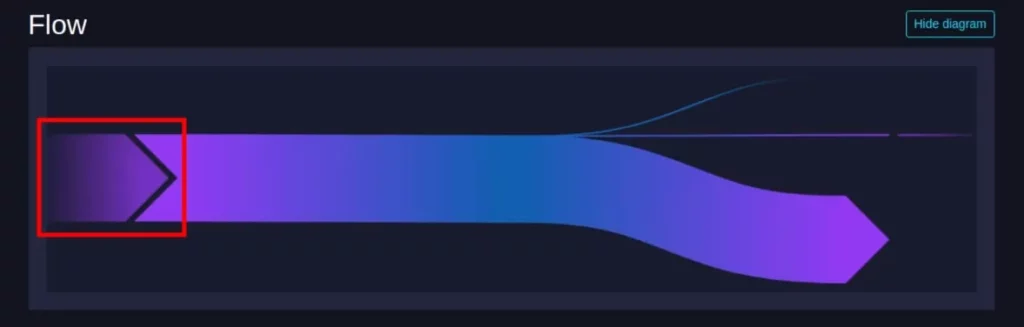
If you want to go back in time, click on the left most arrow in the Flow diagram. This will show you the transaction that happened before. Then you can click on the left most arrow in the Flow diagram for that transaction and keep going further and further back in time.
FAQ
How Long Does Bitcoin Take To Send?
Bitcoin transactions are generally considered completed once they have been confirmed in 1-6 blocks. As each block on average takes 10 minutes to be confirmed into a new block by the Bitcoin Mining process, this means your transaction will take anywhere from 0-60 minutes on average to be completed.
Read more: How Long Does Bitcoin Take To Send?
What Happens If You Send Bitcoin To An Ethereum Address?
There are many, many Differences Between Bitcoin And Ethereum. One of the main ones is that their address look and are completely different.
Bitcoin: bc1qelem0ann687r2e9jax542lja7q8cu8s35h96pc
Ethereum: 0x485083d8e24991698F3F6DaC03c219118c451C9d
As such, any modern wallet will instantly reject an Ethereum address if you try and enter it. If it’s accepted (somehow) then the transaction should fail resulting in your funds being returned to your account. There is a possibility that the funds get lost though, so always double check your address before clicking “Send”.
How To Speed Up Bitcoin Transactions?
Due to the Bitcoin Mining process, you have no control over when the next block will be mined as the time it takes for a block to be mined is completely random. On average it’s 10 minutes, but it can also take 5 minutes or even 122 minutes (the longest mined block ever).
The only thing you can do to speed up your transaction is ensure the fee you set is enough to put your transaction in the next block, however long that will take to mine.
How Do I Confirm An Unconfirmed Bitcoin Transaction?
A Bitcoin transaction is only considered “Confirmed” once it’s been mined into a valid Bitcoin Block. There is nothing you personally can do to “confirm” an Unconfirmed transaction (beyond ensuring the fee paid is appropriately high), you simply just have to wait for it to be mined into the next block by Bitcoin Miners. This on average takes 10 minutes.
My Bitcoin Transaction Is Confirmed But Not Received
Many programs or platforms require a transaction to have 3-6 confirmations before they will consider it deep enough in the Bitcoin Blockchain to be safe. This means if your transaction has just been mined into the latest block, it can be “confirmed” but also not considered “received” by certain wallets.
Simply wait until more block are mined on top of your transaction and its confirmation number will grow. Check back again when it’s at 6 Confirmations and you should see that it’s now considered Received.



