Don’t tell us you’re still storing all your highly private data with privacy invasive companies like Google, Microsoft or Apple? You know, the ones that have and will loose your data and give it to multiple nation state surveillance programs? That sounds really bad!
Most think it’s too hard to fully host their own data, but with the huge improvements in computer hardware and open source software it’s now literally cheaper and easier to setup than buying a mobile phone. It’s also where Umbrel comes in.
Contents
What Is Umbrel?

Umbrel is an exciting new company that produces two main things, their free to use software umbrelOS which is a gorgeous and super simple to use home server operating system, and their custom built Umbrel Home node hardware solution.
While setting up an Umbrel node is a super simple way to operate a Bitcoin Node or Lightning Network Node, umbrelOS is capable of running dozens of other open source apps to enable you to run your very own home cloud server.
You can either buy their custom designed and made Umbrel Home node hardware or easily build your own DIY Raspberry Pi setup to run umbrelOS. You can also run umbrelOS on virtually any PC, old or new.
UmbrelOS is licensed under the PolyForm Noncommercial License and has a tonne of great features to help with your Bitcoin journey, especially when it comes to hugely increasing your privacy and security.
Top Umbrel Features
- Simple & Beautiful UI: Clear UI that exposes deep controls and details about your server
- Super Easy Install: Installation is as simple as flashing a file or running one line of code
- Multi-Hardware: Supports virtually any hardware from Raspberry Pis to full blown PCs
- Grows With You: Start with simple apps then grow to more complex ones as you go
- App Store: Amazing array of super useful apps that are easy to install and manage
- Broad Wallet Support: Compatible with a wide range of excellent Bitcoin Wallets
- Seamless App & OS Updates: Update the entire OS or individual apps with just 1 click
- Tor: Easy to use and built in Tor to enhance your privacy and security
- Excellent Support, Community & Forum: If you’ve got a questions, it’s already answered
- Standardized: Adheres to community standards and supports a wide array of tech
- Free: While not FOSS, Umbrel OS is totally free and can be run on most old PCs
Installing & Setting Up Umbrel

We already have a full, step by step guide with detailed pictures on exactly how to build your very own sexy looking Umbrel Node with a Raspberry Pi for just $300 ready to go. It details all the parts you’ll need, the full end to end process including software installation and more.
Learn More: How To Build A Sexy Umbrel Node For $300
The whole process is very simple and if you instead want to install umbrelOS on an old or new PC, you just setup any Ubuntu or Debian based system (x86 or arm64) and issue the single command below:
curl -L https://umbrel.sh | bashAfter Umbrel is installed, wait a few minutes and then using any computer or phone that’s on the same network go to http://umbrel.local. You should see the setup wizard start up and guide you through the rest of the process finally landing you in the main Umbrel dashboard.
If you’ve installed it on a PC or want to know how to SSH into Umbrel, simply open up your favorite terminal and run ssh -t umbrel@umbrel.local. The SSH password is the same one you used to login via the web browser.
New to Athena Alpha? Start today!
Umbrel Apps
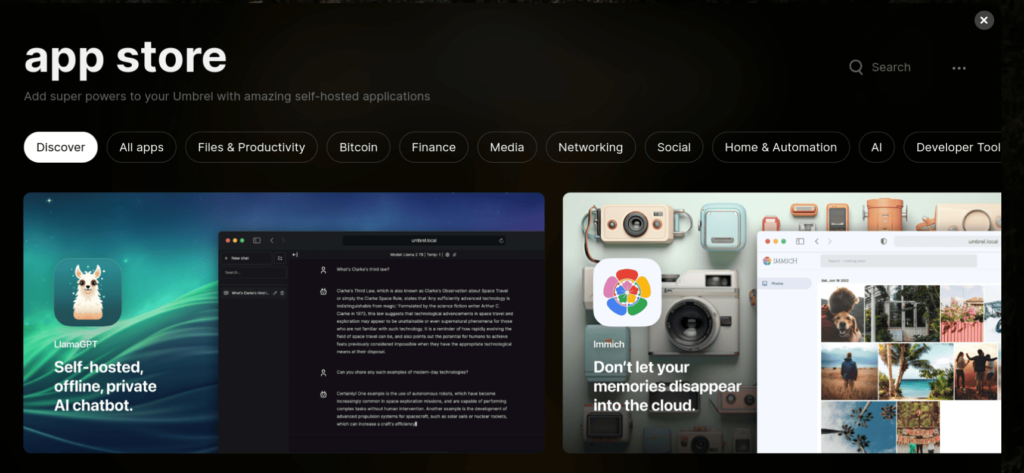
After you’ve setup and connected to your new node the first thing you’ll want to do is check out the amazing Umbrel App Store. On umbrelOS each app is accessed, installed and managed via the app store at the bottom of the dock. Simply browse through their list of apps and click to install, it’s really that simple.
While there’s a ton of Bitcoin related apps which we’ll get to later, there’s also ones to block ads, browse YouTube or Twitter more privately, help you become a developer or just share your stuff with a peer. While apps don’t automatically update, this is by design as it ensures you’re in full control at all times.
Just like with mobile app stores, developers can submit their own apps or services and have them published for everyone to use. For example the Mempool app enables you to have a fully private Mempool server running locally.
Bitcoin Node And Lightning Node Apps
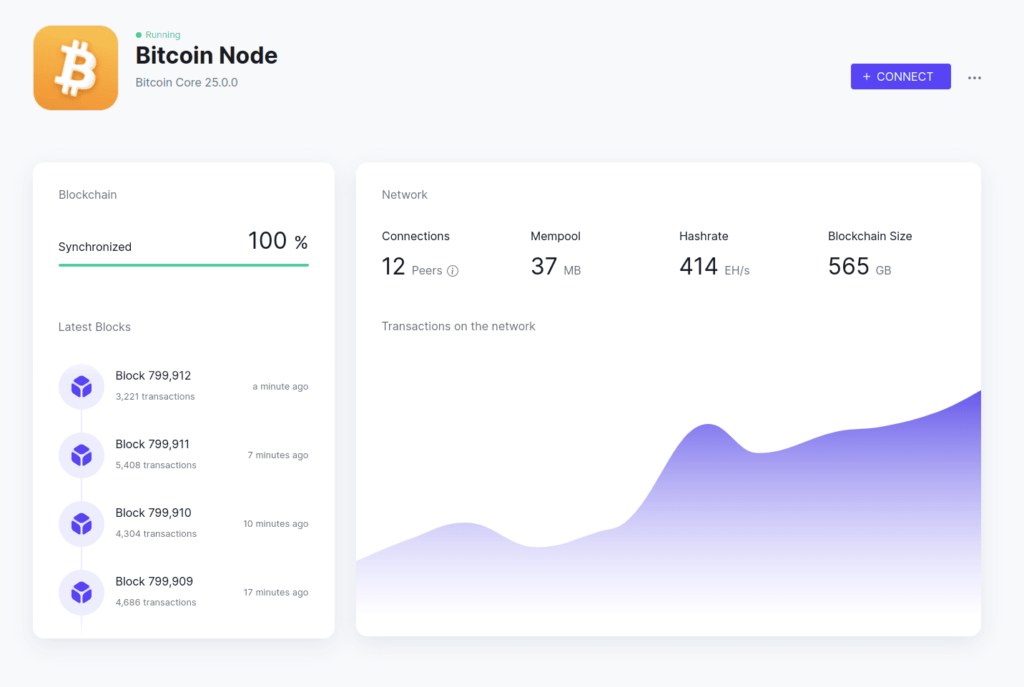
Core to the Umbrel experience is their Bitcoin Node and Lightning Node apps. These allow you to have a fully up to date and always verified copy of the entire bitcoin blockchain stored locally. Be aware it will take a day or more to download and fully validate the entire Blockchain.
We go into a lot more detail on Why You Should Run A Bitcoin Node, but having your own node hugely increases your security and privacy.
Beyond this it gives you far more options such as being able to send and receive both Bitcoin and Lightning payments fully backed by your own personally controlled node, allows you to open channels to other Lightning Nodes, send lightning payments with zero fees or even earn fees off others payments.
With their one click installs, it’s by far the easiest way to get yourself up and running too. Just make sure that you have an unlimited internet connection as it does tend to use a significant amount of download and upload bandwidth.
Connecting Your Wallets To Your New Node
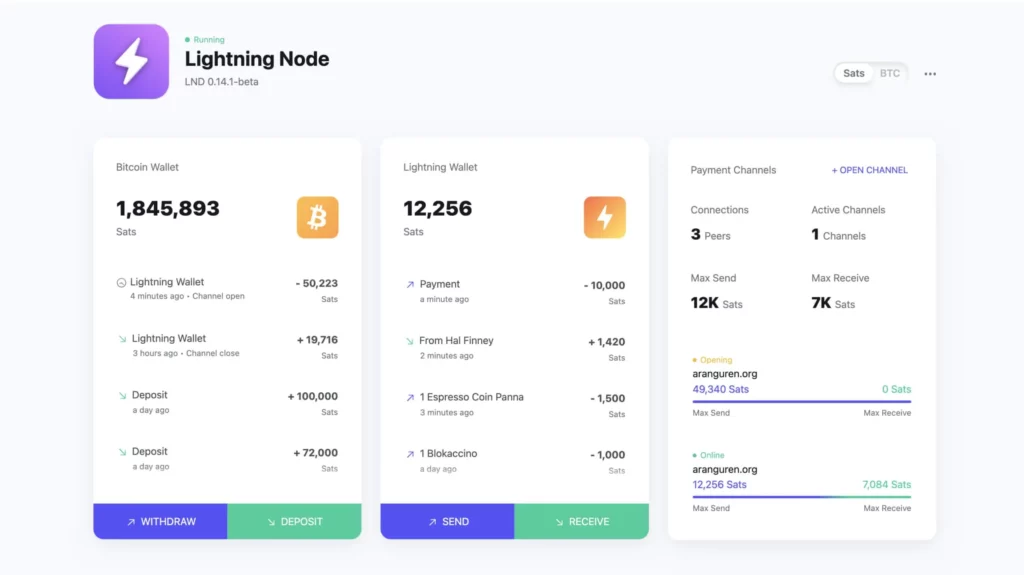
With your full node up and running, you can now also connect a huge array of wallets and even exchanges to ensure your personal financial information isn’t broadcast out to random strangers constantly.
Check out our ever growing list of step by step guides that show you exactly how to connect up your wallet or exchange of choice. You can even use BlueWallet and their BlueWallet Lightning app to host other lightning wallets for friends or family!
Wallets:
- How To Connect Sparrow Wallet To Umbrel
- How To Connect Green Wallet To Umbrel
- How To Connect BitBox Wallet To Umbrel
- How To Connect Lily Wallet To Umbrel
- How To Connect Zeus Wallet To Umbrel
- How To Connect BlueWallet To Umbrel
Exchanges:
- How To Connect Bisq To Umbrel
- How To Buy Bitcoins Using RoboSats (download the RoboSats app first)
Fund Your Node & Join The Lightning Network
If you’re one of the many Node Runners that are interested in joining the Lightning Network so you can route other peoples payments and earn fees, the Umbrel app store houses a huge array of great apps to help get you started.
From the various Lightning Node implementations to countless lightning network based apps such as Lightning Terminal (with Lightning Loop), ThunderHub, Torq, Ride The Lightning you’ve got all the resources you’ll need. We’d heavily recommend reading our Lightning Node Profitability guide first though, as running a routing node while making a profit isn’t something to be taken lightly!
It should also be noted that a Raspberry Pi, especially when run over Tor or on a sub-par internet connection, doesn’t usually make for the best routing Lightning Node. While the CPU and RAM of a Raspberry Pi can do a dozen channels and is great for beginners, if you’d like more channels, a faster user experience and something that can grow into a serious routing node, consider an old or even new laptop or PC instead.
Other Must Have Umbrel Apps
While there’s dozens of available apps, here are a few that we’d recommend you install straight away to get you started:
- Bitcoin Node & Electrs Apps: Run your own full Bitcoin node and independently store and validate every single Bitcoin transaction with it. Connect all your wallets to it and hugely increase your privacy too
- Lightning Node: Run a personal Lightning Network node, and join the future of Bitcoin by creating your own Lightning channels as well as sending and receiving your own Lightning payments or routing others for a profit
- Mempool: Run your own instance of the Mempool open source project and trust no one. This is a must for those wanting to learn How To Confirm A Bitcoin Transaction privately without leaking information
- RoboSats: Simple and private Bitcoin P2P exchange that works entirely over Lightning
Other stand out apps that you might want to try include Home Assistant, ThunderHub, Mealie, Nextcloud, Nostr Relay, Node-RED, Passky or Vaultwarden, Plex, Pi-Hole, RoboSats, Syncthing or Tailscale.
Umbrel Cons
Privacy & Security
When you first use Umbrel you’ll quickly notice that it doesn’t use encryption. The URL will read like “http” not “https”. This means that anything you send, including passwords, files and more will be sent in clear text for anyone to read.
Even across the Tor network, it doesn’t fully secure your data as the Tor exit node (which can be run by anyone) is what decrypts the Tor data and forwards it onto your node. That exit node can thus see anything that’s in clear text which is again, any password or files you send.
Tor also doesn’t provide data integrity or confidentiality meaning someone in the middle can alter your data and perform man-in-the-middle attacks. Full, end to end TLS 1.3 encryption solves all this which is why you normally see sites using “HTTPS” in their URL.
While Umbrel doesn’t try to hide this security issue (they state it in their security.md file), it’s a big issues uses should be well aware of going in.
No Data Backup Or Redundancy
Another major blind spot is the complete lack of any and all data backup and redundancy. A huge part of self hosting your own data is ensuring that it’s properly backed up and secured from things like a failing drive, someone accidentally deleting something, stuffing up a configuration change or even worse, a ransomware attack.
These sorts of critical files will normally be stored on a NAS which by default provides data redundancy through RAID. This allows for 1 or more disks to fail and still have your data be safe. With Umbrel, you only have 1 drive… so if it fails then poof. All your photos and files are gone. Not great and again, something users should consider seriously before they self host certain apps.
Backing Up Your Node
Finally don’t forget to backup your Umbrel once you’ve configured everything. While Umbrel doesn’t currently have a fully encompassing backup process, two critically important parts are ensuring you have a copy of your bitcoin node seed phrase as well as your Lightning channels.
While Umbrel’s Lightning Node app does perform automatic backups, it’s also good to download a copy yourself every now and then if you’ve got a decent amount locked up in Lightning channels. To do this open up the Lightning Node app and click the three dots in the top right hand corner, then click Download Channel Backup File.
FAQ
How Do I Access My Umbrel?
Turn your Umbrel node on and after 5 minutes, go to any computer or phone that’s on the same network and in any web browser go to http://umbrel.local. You should see the setup wizard start up and guide you through the rest of the process of setting a username and your Umbrel password.
How Do I Access Umbrel Remotely?
To access your node remotely, log into your Umbrel and click on the Settings icon down the bottom. Under Account -> Remote Tor Access, make sure this is enabled and copy the Tor address. Now you can access your Umbrel from anywhere simply by browsing to this onion address using any Tor compatible browser.
How Secure Is Umbrel?
Umbrel states clearly in their public security issue document (their security.md file), that “Umbrel is currently in beta and is not considered secure.” It’s recommended to not hold any funds in their Bitcoin or Lightning wallets that you are not willing to lose. Umbrel also doesn’t use any form of TLS (HTTPS) encryption for their communications.
Is Umbrel OS Free?
Yes. While the OS is not open source, the code is completely free to use. Be aware that Umbrel has mentioned that they do plan to monetize the OS in some form in the future, but that it will always have a free base component.



