If you’ve been in Bitcoin long enough you’re going to want to know how to transfer bitcoin to another wallet. Maybe you bought a Ledger when you were a young Padawan and now that you’ve learnt a bit more about Bitcoin you’ve come to realise that it’s just not safe or private.
Whatever the reason is it can be a bit confusing and nerve racking to manage the wallet to wallet transfer. The last thing you want to do is stuff it up and send your bitcoins into the ether to join the millions of other already Lost Bitcoin! On top of that there’s serious security and privacy concerns you should be aware of before you do anything too.
Note: In this article we discuss sending bitcoin you own in one wallet, to a different wallet you also own. This is common when migrating to a new Hardware Wallet or many other reasons. We have another guide on How To Send Bitcoin if you are wanting to learn how to send bitcoins in general to other people.
Contents
Why Send Bitcoin To Another Wallet?
There are many different reasons someone might want to migrate or transfer bitcoins they own from one old software or Hardware Wallet to a new one they also own. Maybe you just upgraded to the latest COLDCARD Mk4. Maybe you were lucky enough to be gifted a wallet with bitcoins in it and want to transfer the crypto to your main cold wallet.
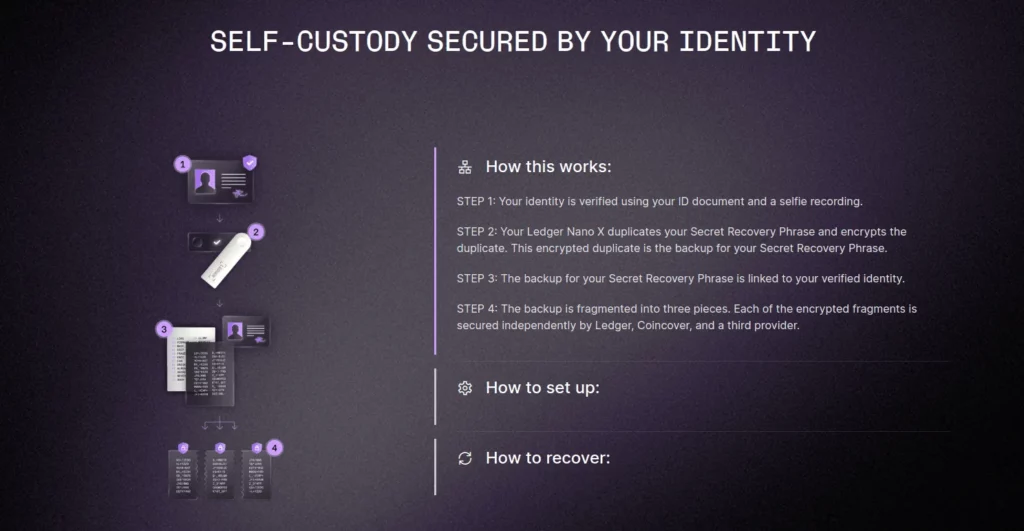
Or maybe you own a Ledger and feel a sudden, urgent need to get your bitcoins off it immediately due to their new, ridiculously horrific Ledger Recovery subscription service. We won’t get into it too much here as we covered it in depth on the Twitter thread below, but we now strongly recommend that no one ever buys any Ledger product and if you currently own or use one, you need to get your bitcoins off it as fast as you can! They are no longer considered safe.
Ledger Hardware Wallets have never meet our privacy and security requirements (which is why we’ve never recommended them) and with this new backdoor they’ve announced it’s officially turning it into a Hot Wallet. Some top ones we do recommend include:
For more information and guidance on how to choose a reputable, safe and private Hardware Wallet check out our Advanced Bitcoin Security guide.
Compatibility Concerns
Before we jump into the options and steps on how to perform a wallet to wallet transfer, you should check and confirm that your new wallet supports any shitcoins you might have on your old one. Many of the top Hardware Wallets recommended above are Bitcoin only wallets.
This reduces attack surface areas and allows the company to focus entirely on doing one thing and doing it exceptionally well. It’s a major reason behind why they’re the safest and most private wallets. Unfortunately it means if you’ve got some random Dogecoin, Ethereum or other shitcoins they likely won’t be able to be sent over. Plan accordingly.
New to Athena Alpha? Start today!
How To Transfer Bitcoin To Another Wallet
As covered in previous articles, your Mnemonic Sentence (also sometimes called Private Keys or Seed Phrase) is used to generate your Hardware or Software Wallet. The wallet itself doesn’t actually hold any bitcoins in it, it’s just a program that allows you to view what bitcoins you have control over.
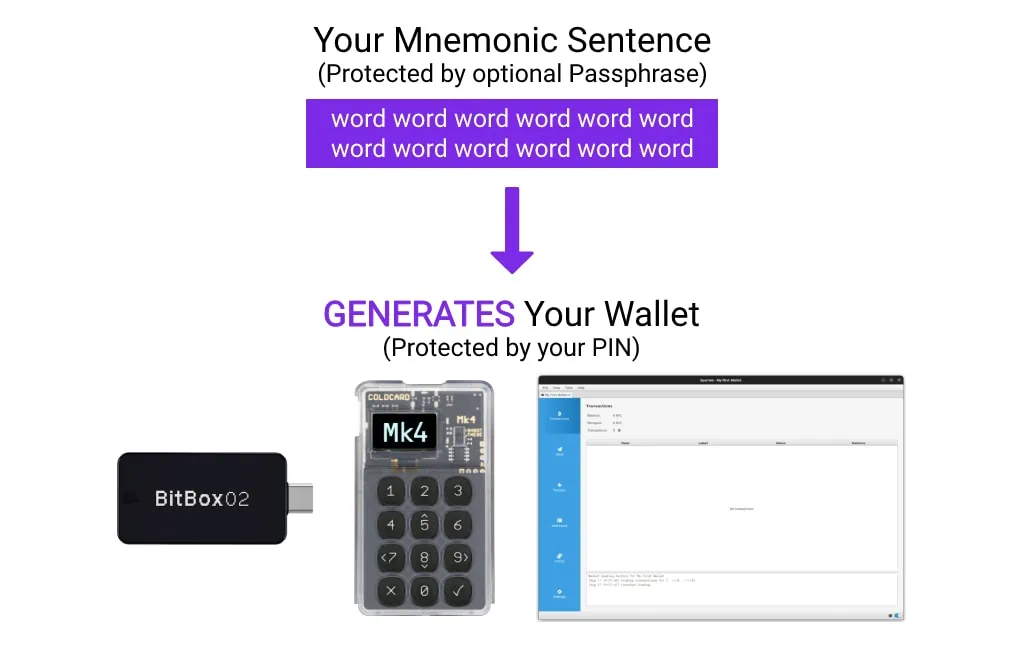
This is important to understand as to transfer bitcoin to another wallet you have two options:
Import Your Mnemonic Sentence
On your new wallet, import your existing Mnemonic Sentence into it. This is akin to the new wallet taking over management of the existing wallet. It’s quick, easy and doesn’t incur any transaction fees. After the new wallet has been setup and you’ve confirmed both that you can see all your funds and can spend those funds, you can safely delete or dispose of your old wallet.
The downside to this option is that if your old wallet has been compromised in any way, your “new” wallet will still be just as compromised. In the case of people wanting to transfer away from their existing Ledger Hardware Wallets, we wouldn’t make that assumption which means you would want the second option.
Send Your Bitcoins To A New Wallet
On your new wallet, create a brand new wallet with a brand new Mnemonic Sentence and transfer your bitcoins from the old wallet to the new one by sending them in various transactions.
In this case, you are both the sender and receiver and as you’re sending bitcoins to a different (new) wallet, this will mean you’ll have to pay Transaction Fees. While more expensive and tedious, it’s a one time pain for the piece of mind that you’re now on a new, secure wallet.
Warning: Do not simply select all your UTXO’s and send them to a single new address on your new wallet. This links all your separate UTXO’s together and shows common ownership to Chain Analysis firms that monitor the blockchain
Instead, when sending your bitcoins there are two options we and other privacy experts such as Joko from BitBox recommend to help preserve your security and privacy:
- Used Coin Control to individually select each UTXO and send each one to a new address generated by your new Hardware Wallet
- CoinJoin each UTXO and then send them to addresses generated by your new Hardware Wallet
Transferring your crypto from one wallet to another in either of these ways will help preserve you privacy and security and give you a fresh start on your new Bitcoin Wallet.
Additional Security & Privacy Measures
If you’re looking to get even more privacy during this process there are a few more techniques you can employ, as recommended by one of our Peer Reviewers Giacomo Zucco, to help increase the entropy and thus, disconnect the old from the new wallet in the eyes of Chain Analysis firms.
- Network Privacy: In order to not show joint ownership (via a common IP Address) of the old and new wallet addresses, you should connect both wallets up to your own Full Bitcoin Node. This node should only connect to the Bitcoin Network via Tor so it doesn’t leak your IP Address. If your wallet doesn’t support connecting to your own node, you can also try running on TailsOS as this will force all traffic over Tor
- Timing & Amounts: When sending each UTXO, don’t consolidate them all into 1 single new UTXO as mentioned, but also ensure you do each of the transactions at different, random times and with different, random and non-rounded amounts. This increases the entropy and makes tracking what outputs are change addresses, new owners and such more statistically uncertain which helps conceal your privacy
- Misdirection: Consider the various forms of input and output types when performing transactions. Bitcoin Mixing via CoinJoin is one example, but there is also PayJoin, Submarine Swaps or channel creation in the Lightning Network or simply merging multiple inputs and having multiple outputs to imitate a multi-party payment
The above options are clearly more advanced tactics and you should be confident in using them if you’re transferring large amounts. On the other hand, it can make for good motivation to learn how to do these new use cases if you have the time.
The Athena Assessment
Whether you’ve just bought a new Hardware Wallet, inherited some bitcoins from another person or just want to consolidate your existing, multiple bitcoin wallets, it’s not terribly difficult to migrate from one wallet to another.
There are things to be cautious of such as combining UTXO’s or trying to import non-bitcoin crypto into bitcoin only wallets, but the actual process is a one time process that shouldn’t take too long depending on how much privacy you want.
We recommend you do this in the morning when you are fresh and alert. It’s also a good idea to do this on the weekend or when the Bitcoin Mempool is low and has cheap fees too.

Finally, make sure you concentrate and complete the entire process end to end without any interruptions. You should be at home, in private and shouldn’t have any prying eyes, people dropping in, security cameras or other concerns to worry about or distract you. You don’t want to make any silly mistakes.
Read the manual of your new Hardware Wallet thoroughly and we also have a full guide on How To Send Bitcoin if you want to refresh you memory on that before you start too.
FAQ
Is Sending Bitcoin To Another Wallet Taxable?
The answer to this depends entirely on what country (or even state sometimes) you’re located in. If you’re unsure, we recommend you consult a licensed accountant for your specific country and/or state.



