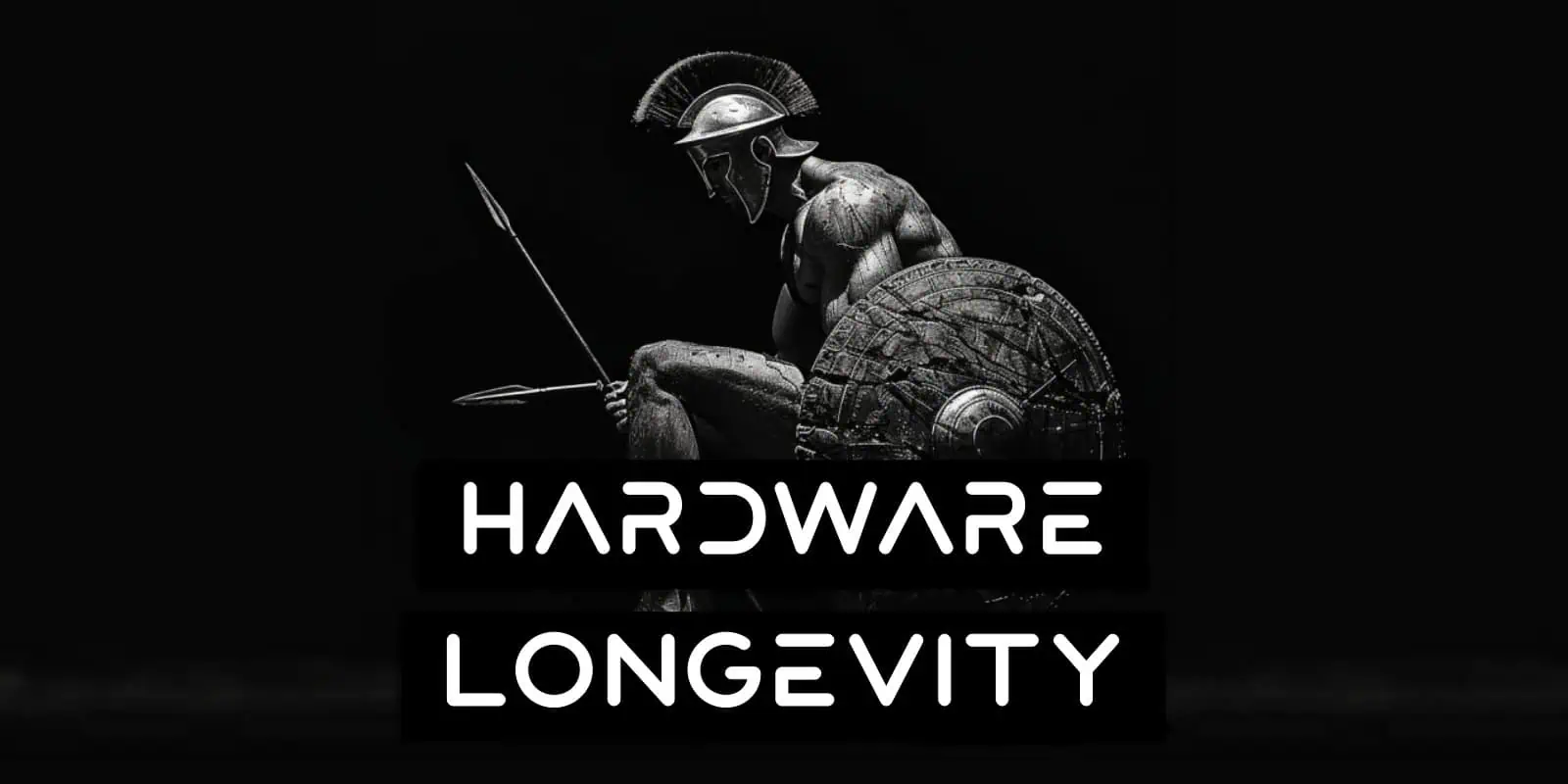In the whirlwind realm of cryptocurrencies, a hardware wallet is the most secure way to protect your digital assets from theft. But how long do hardware wallets last? Assuming you treat it with the reverence it deserves, do they last forever? Or do some last longer than others? Let’s find out.
Contents
What Is A Hardware Wallet & Why Should You Use One?
A hardware wallet is a separate, physical device that’s used to generate, store and manage your private keys entirely offline, adding an extra layer of security to help protect you from threats like hacking or malware. They can take many forms including looking like USB drives, small calculators, credit cards or small smartphones.
Many mistakenly believe hardware wallets “store” or hold their crypto in them, however hardware wallets only store your private keys. Cryptographic keys are what give you authority over your bitcoin which are actually stored on the Blockchain.
Most hardware wallets work with many different cryptocurrencies and their associated blockchains, but some are Bitcoin only.
>> Deeper Dive: Hardware Wallets: What Are They & How Do They Work?
How Long Do Hardware Wallets Last?

Assuming your hardware wallet is cared for, kept in good physical condition and isn’t damaged by drops, water, extreme temperatures or other factors, most hardware wallets from reputable brands should last upwards of 10 years.
While 10 years might not sound “long” to some, Bitcoin and the broader crypto wallet community operates at a blistering speed. So it’s mostly common for users to voluntarily replace their devices to get better security or new features rather than because it’s broken .
To ensure you get to that point and that your crypto assets remain safe, it’s good to be aware of some of the ways your hardware wallet could break.
Physical Protection
First off is simple physical protection. There’s the obvious mistakes of dropping it or accidentally knocking it off your desk, but there’s also how you store it too. Most devices don’t take nicely to moisture or extreme swings in temperatures and this can be a problem depending on where you hide it.
For hardware wallets that have batteries in them, such as the Keystone 3 Pro or the Blockstream Jade, extreme cold or hot will utterly destroy its lifespan. While this might not happen sitting on your desk, many secure storage or hidden places can end up having wildly fluctuating temperatures or conditions if you live in hot or cold climates.
If it’s not simple and easy to replace the battery, then this can quickly kill the entire device. If you want your self custody setup to last, either don’t buy a hardware wallet with a battery in it at all, or get one that’s easily replaceable. This is why we really like the Foundation Passport‘s design that just uses a standard Nokia battery or the COLDCARD Q which uses regular AAA batteries.

For preventing drops and falls, water or moisture damage you can also buy a protective hard case for your wallet. These can be specially designed ones like the Seed Signer Go Kit or the COLDCARD Mk4 Hard Case, or you can just wrap the device up in a rag and put it in a generic hard case too.
General Wear And Tear
Just like any tech product, hardware wallets get used over and over and over again. This can lead to a slow build up of damage such as the buttons becoming stuck or non working, screens slowly dying or other components like the microSD card slot breaking.
We’d highly recommend replacing your hardware crypto wallet pretty much as soon as you start to see any sign of malfunction or serious wear and tear. The last thing you want is to have to transfer your funds over to a new device while you’ve lost access to the old one because the screens blanked out or the power button has snapped off!
Long Term Support
Assuming your device doesn’t break due to physical damage or general wear and tear, there’s also the long term support of it to consider. Technology changes. Security advances. This is why buying a device that has a top tier company backing it is crucial as it will ensure a few things.
First, you’ll likely just get a better, more refined product. Next it will mean that you’ll have a better chance of receiving regular and long term software updates. This can be new features or critical security updates and really helps with ensuring your hardware wallet lasts its full life.
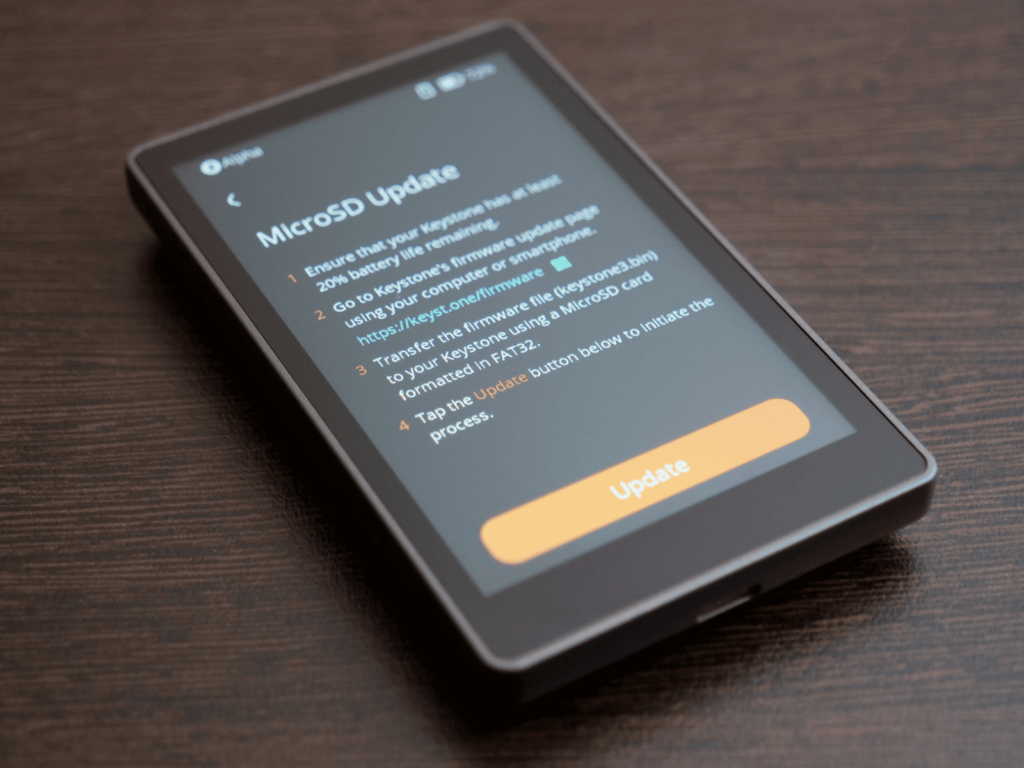
A reputable company will also mean that it’s more likely to remain in business over the next 5-10 years. Nothing kills a device quicker than the entire company going bankrupt! While most devices usually still work if this happens, you won’t get software updates so it’s best to migrate away if possible.
Some companies that have been around, and seem likely to remain around, are ones like Coinkite, BitBox, Trezor, Foundation Devices, Keystone or Blockstream.
New to Athena Alpha? Start today!
How To Extend The Life Of Your Hardware Wallet
- Use our Crypto Wallets comparison tool and buy one that’s highly rated
- Ensure its general design, including buttons, is durable and built for long term use
- Store your hardware wallet in a safe place, away from physical damage and the elements
- Use a protective case to insulate the device from knocks, scratches, heat and cold
- Ensure it either doesn’t have a battery or has one that can be easily and quickly replaced
- Choose a well know company that has a long history and proper software support
- Ensure it supports third party wallets and standard seed phrases (BIP-0039) so that you have a human readable representation of it and can easily import it into a new compatible wallet if the worst happens during the recovery process
- Perform regular routine maintenance
Routine Maintenance Process

To help ensure you catch any issues before you end up with a broken hardware wallet, routine maintenance should be performed every 6-12 months. This ensures that all Private Keys, whether they’re stored on a Recovery Seed card, microSD card or Hardware Wallet, are in good health and are replaced before catastrophic loss occurs.
While many think Hardware Wallets will last forever, it’s common for them to either be damaged in some way or have various components fail such as the screen, buttons or internal components resulting in them not being operational. Likewise, Seed Recovery cards can degrade over years of storage and eventually become too difficult to read.
You want to be sure that if the time comes, your backups are 100% ready to go and aren’t themselves, lost too resulting in a catastrophic loss of funds.
Before starting your routine maintenance check, ensure you’re in a safe place, away from prying eyes, cameras or other recording devices like smart home speakers or laptop web cams. Close doors, blinds and so on then begin the below list of checks.
Check For Tampering
To begin with, retrieve your hardware wallet from its secure storage area and if it’s inside a tamper evident bag, check and make sure it’s hasn’t fallen into the wrong hands and the security number matches your records.
If no tampering of the bag is evident, open the bag and inspect the hardware wallet for tampering. Look along its edges/seams to ensure they’re not damaged or altered in any way
Check For Physical Damage And Access

Next check for any physical damage on the device, including general wear and tear due to prolonged use, heat, moisture or accidental damage. Check that the device turns on properly and observe it boot up.
Watch for any signs of malfunction, glitching or otherwise odd behavior during its use. This step also helps confirm that you can still access the device using your PIN code.
Check And Upgrade Firmware
Caution: Upgrading firmware can sometimes wipe all data off the hardware wallet, either as part of the upgrade or just by accident. Be absolutely certain that you have reliable backups before starting any upgrade
Once the hardware wallet is turned on and at the main menu check the firmware version. If there is an update available, read through the release notes and decide if the upgrade is required. If required, follow the upgrade process ensuring you confirm the build hash prior to installation.
We also recommend fully formatting the microSD card prior to using it to reduce the risk of your device being exposed to malicious code.
Check Your MicroSD Card Backup

If a microSD card is in the wallet pack, look it over for physical damage or tampering. Check for general wear and tear due to use, heat, moisture or accidental damage and then perform a device backup health check by inserting the microSD into your device.
This checks to make sure that the encrypted backup file is accessible and hasn’t become corrupted due to bit rot. It also confirms you have the decryption keys as well. While not all hardware wallets have this health check functionality, most good ones will.
Check Your Recovery Seed Card Backup
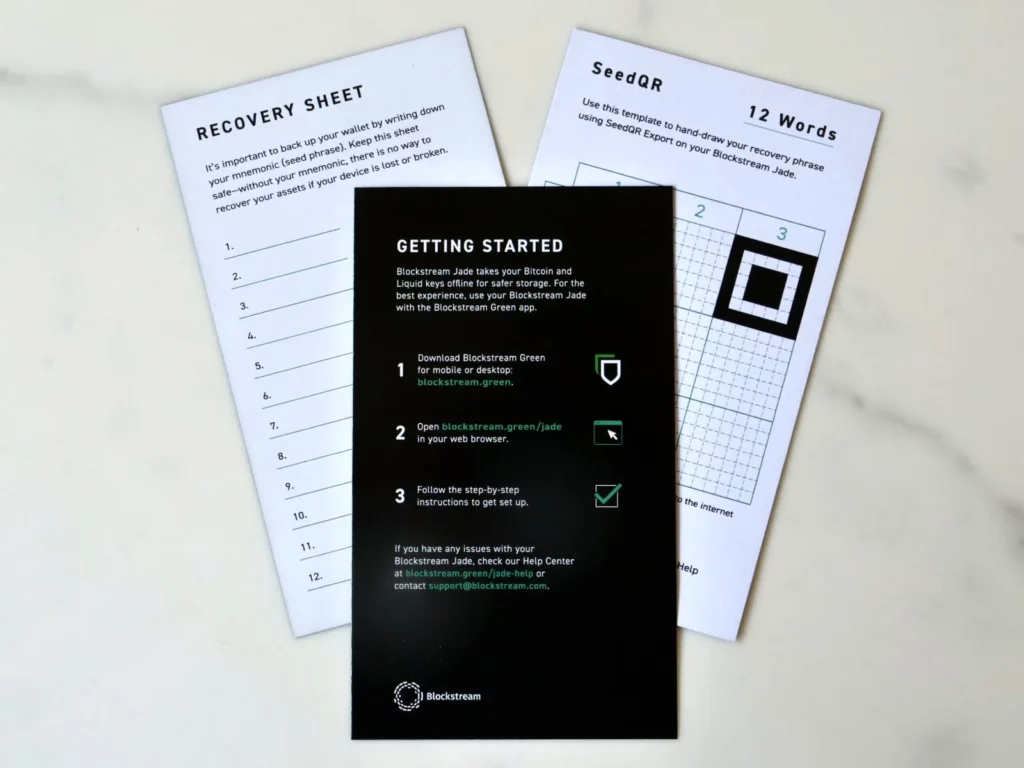
Caution: While performing maintenance on Recovery Seed cards it’s extremely important to be extra aware of your surroundings. You will be exposing the Private Key in an unencrypted, plain text fashion that anyone can see or record. Before beginning this process make absolutely certain that there are no unauthorized persons present, that you have secured your environment and that there are no recording devices near you. Ensure you try as hard as possible to cover the words while you review them and place them back as soon as possible
If a Recovery Seed card is in the wallet pack, look it over for physical damage or tampering. Check for general wear and tear due to use, heat, moisture or accidental damage and then make sure you can still clearly read the words and that the Master Key Fingerprint matches.
Reseal Any Contents In A New Tamper Evident Bag
Once all maintenance is performed, put everything back into a new tamper evident bag and seal it. Copy the new bag ID number into your records and set a new reminder for the next maintenance check.
FAQ
Do Hardware Wallets Fail?
Yes. Whether it’s due to physical damage, improper care, extreme heat, failed components or the manufacturer going out of business, a hardware crypto wallet can fail. It’s important to have a secure backup of your seed phrase for this reason, either on a microSD card or written down on a recovery seed card.
How Long Do Crypto Wallets Last?
If you take proper care of it, a good quality hardware wallet from a reputable manufacturer should last at least 5 years, potentially upwards of 10 years or more depending on how the Bitcoin ecosystem changes and what its software update support is.
What Happens If Hardware Wallet Dies?
If your hardware wallet breaks then all you have to do is purchase a replacement hardware wallet and “import” your backed up seed phrase in as a new wallet. There’s no need to transfer your funds to another crypto wallet as there’s no risk that your private keys were compromised.
What Happens If Your Hardware Wallet Is Lost or Stolen?
First and most importantly, don’t panic. Your bitcoin is not stored on the hardware wallet, only your private keys are. So long as you have a backup of your private keys or seed phrase, all you have to do is purchase a replacement hardware wallet and “import” them in as a new wallet. Most hardware wallets are protected by a PIN code and are all but impossible to hack into, so it’s unlikely that anyone who finds it will be able to steal your funds.
Are Hardware Wallets Hackable?
No system is ever 100% secure, hardware wallets included. However they do provide the user with near perfect security when used correctly. While there have been examples of people hacking hardware wallets in the past, most require physical access to the device and considerable technical expertise as well as sophisticated hardware.